how it works
Running your design class or a school design contest has never been easier, and most importantly free for all educational institutions.
1
Fill in the project brief
Set your project requirements to help your participant understand what exactly needs to be designed.
Minimal
Complex
Modern
Classic
Playful
Serious
Loud
Subtle
Luxury
Budget
2
Rate & provide feedback
Steer the designers in the right direction, rate their work and talk to them publicly or privately within your project.

3
Choose the winner
You can select the 3 medalists for your project. This step is not mandatory, you can simply close the project.
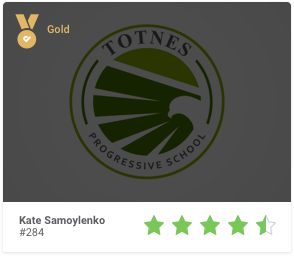
project features
Your project features give additional functionality and flexibility. You can turn them on or off at any time.
Blind project
Blind functionality generally promotes creativity by hiding the designs and your feedback to individual designers from each other.
Private project
Only invited participants will have access to the project. Private feature locks the project from the public access.
Communication tools
You can turn project communication tools on or off at any time, to control users chat system.
Deadline
Set the deadline for the project to close automatically, preventing project participants to upload any more entries. Deadline can be extended at any time and project re-opened.
Moderators
Assign multiple moderators or teacher’s assistants at your project to help you rate designs and provide feedback to the participants.
Submission guidelines
Set your own project guidelines that users must agree to before uploading their work to your project. Default guidelines: “Only original work and no copyrights violation”.
Need more features or have a great idea? Contact us
Start your project
* free for all education institutions

